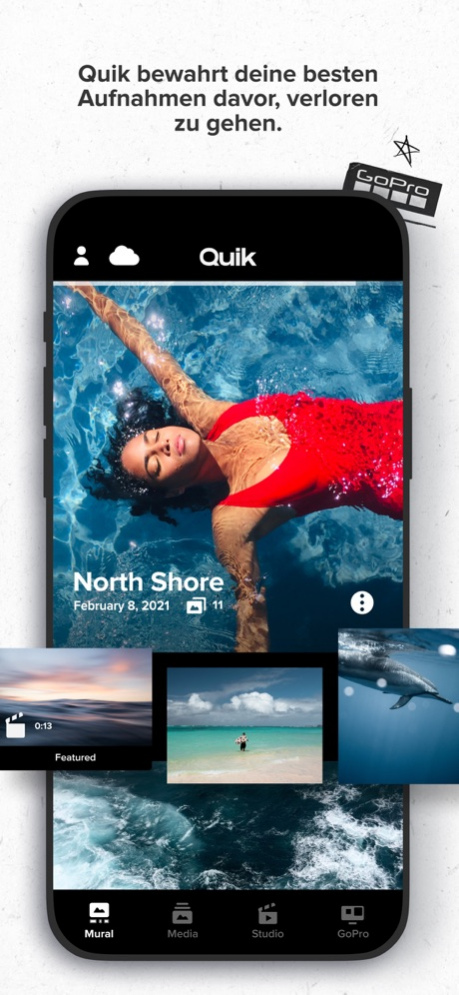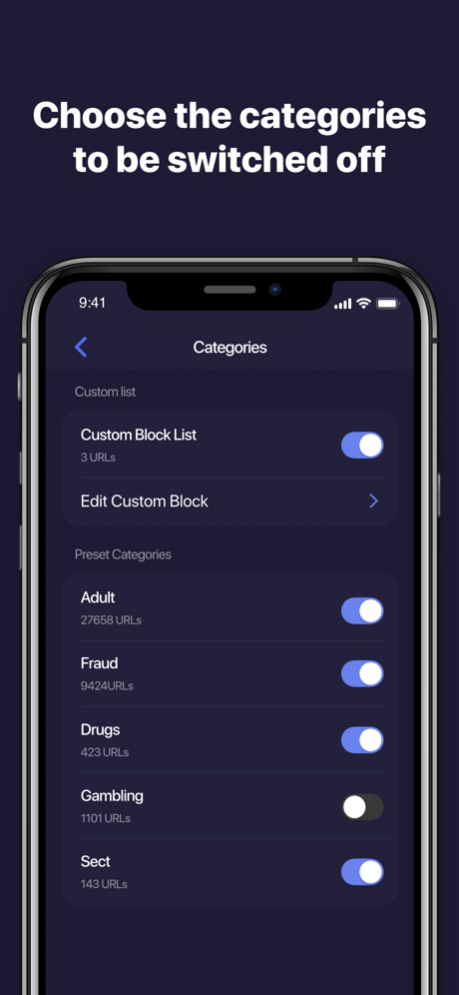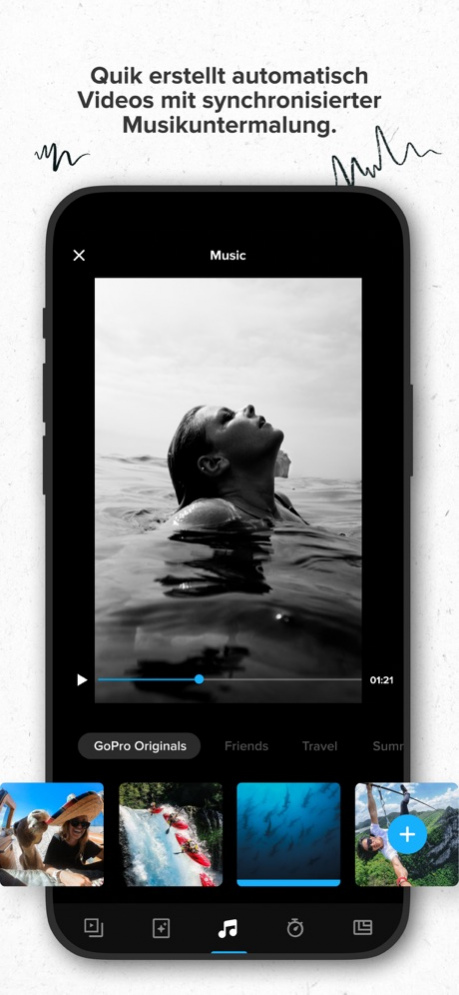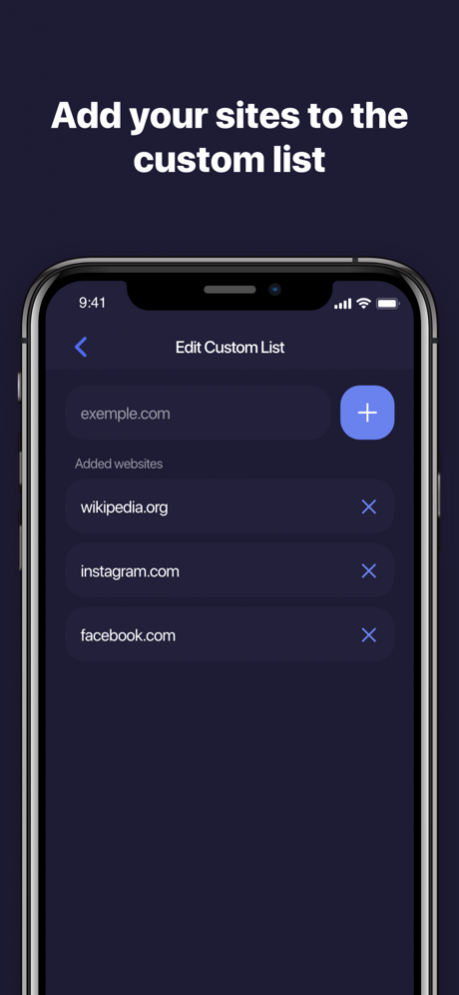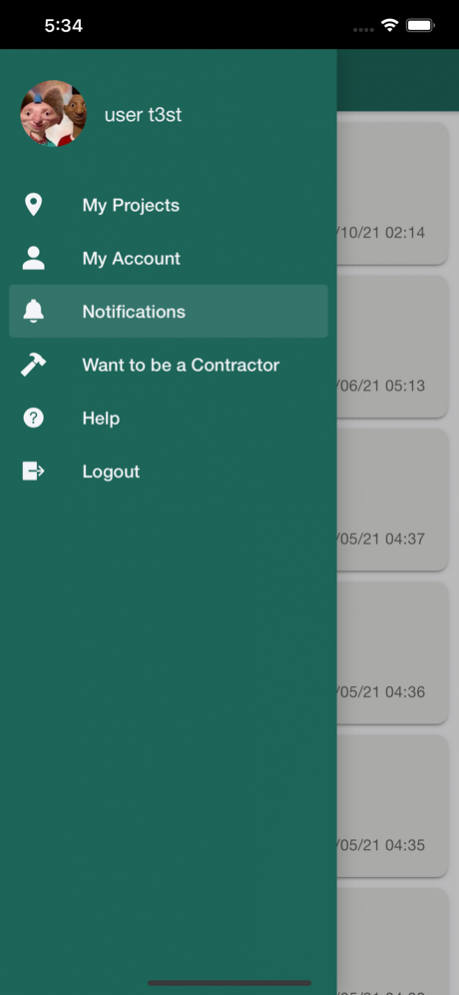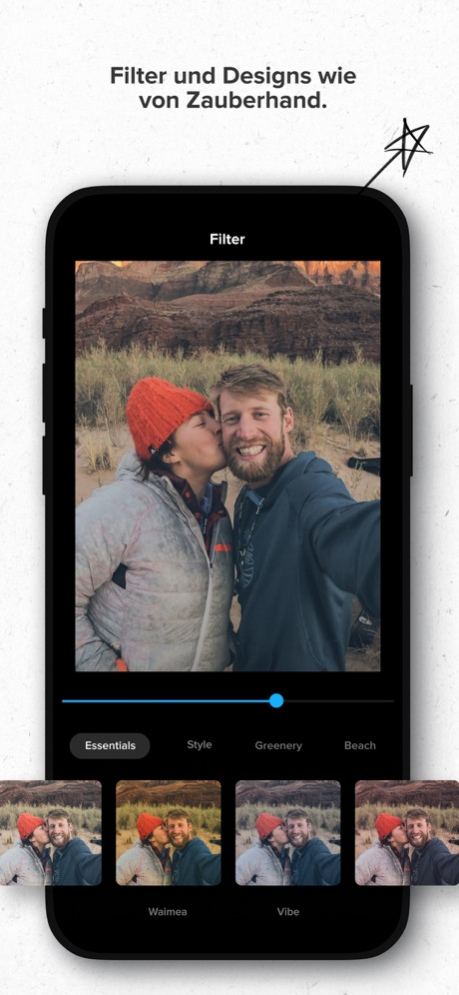Protection Data Security
Continue to app
Free Version
Publisher Description
Protection data - Intеrnеt Sесuritуhelp you improve multi-level protection for guaranteed personal data security and total privacy online.Security Pro Guardian is your trusted guide to the world of secure internet use.
ABSOLUT PERSONAL DATA SECURITY
Utilize cutting-edge data protection features. SProtection data - Intеrnеt Sесuritу conceals and protects all kinds of personal data, including phone numbers and bank details, email addresses, passwords and location information. Feel confident in the security of your personal data while online.
AVOID ANNOING ADS FOR GOOD:
Protection data - Intеrnеt Sесuritу: web protection app» blocks all kinds of online ads: pop-up windows, banner ads, third-party video players, and more. Say goodbye to these forever by blocking online ads and freeing up as much as half the space on websites. Your online surfing experience will become much smoother and more comfortable!
YOUR ONINE INTERNET CONNECTION
Total connection security on any network - even when you're in public. Protection data - Intеrnеt Sесuritу is an expert security resource that lets you use public Wi-Fi networks in complete safety.
Easy setup, with ad blocking test functionSave battery life by only loading the content you care aboutEnjoy faster web page performanceBuilt-in privacy protection with anti-tracking
YOUR ONLINE SAFE CONNECTION
Total connection security on any network - even when you're in public.
Protection data - Intеrnеt Sесuritу is an expert security resource that lets you use public Wi-Fi networks in complete safety.
Take your personal data security to the next level:
Blocks all ads including:
- Blocks Ad-Cookies from third parties
- Secure Browsing: Warns you in case of ads
- Saves battery & data volume using Adblock technology
- Video ads
- Rich media advertising, interstitial ads and floating ads
- Unwanted pop-ups and pop-under
- Banners and text ads
Protection data - Intеrnеt Sесuritу provides protection and security of your personal data and unbelievably fast web browsing.
Subscription conditions:
- After you subscribe, you can manage your account and turn off automatic renewal in Account Settings.
- Your subscription is renewed automatically if you do not cancel it within 24 hours before its expiration date.
- When you purchase the app, your iTunes account is billed.
- Subscriptios: 1 week, 3 months, 1 year.
- Account will be charged for renewal within 24-hours prior to the end of the current period.
- Automatic renewals will cost the actual price shown in Subscription conditions section.
- Any unused time left on your trial subscription will disappear if you upgrade to the paid version.
- Your personal data is stored securely.
Privacy Policy:
https://balacron.fun/privacy.html
Terms of Use:
https://balacron.fun/terms.html
About Protection Data Security
Protection Data Security is a free app for iOS published in the Office Suites & Tools list of apps, part of Business.
The company that develops Protection Data Security is ANA ARAP. The latest version released by its developer is 1.0.
To install Protection Data Security on your iOS device, just click the green Continue To App button above to start the installation process. The app is listed on our website since 2022-08-22 and was downloaded 2 times. We have already checked if the download link is safe, however for your own protection we recommend that you scan the downloaded app with your antivirus. Your antivirus may detect the Protection Data Security as malware if the download link is broken.
How to install Protection Data Security on your iOS device:
- Click on the Continue To App button on our website. This will redirect you to the App Store.
- Once the Protection Data Security is shown in the iTunes listing of your iOS device, you can start its download and installation. Tap on the GET button to the right of the app to start downloading it.
- If you are not logged-in the iOS appstore app, you'll be prompted for your your Apple ID and/or password.
- After Protection Data Security is downloaded, you'll see an INSTALL button to the right. Tap on it to start the actual installation of the iOS app.
- Once installation is finished you can tap on the OPEN button to start it. Its icon will also be added to your device home screen.